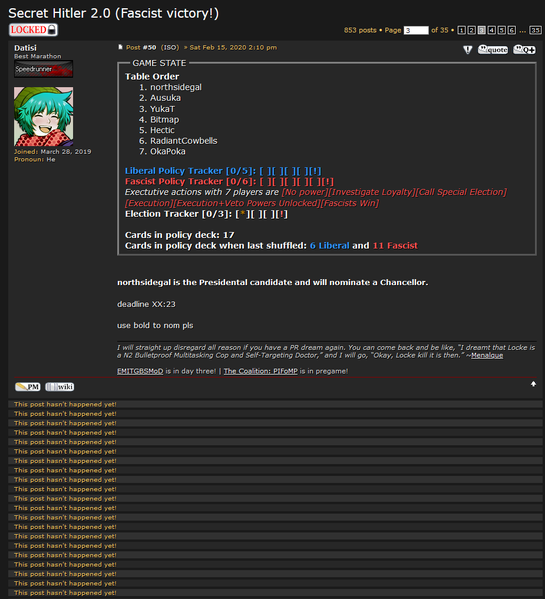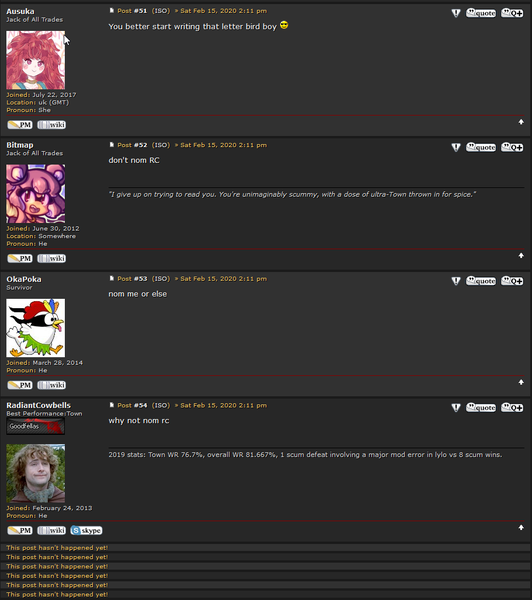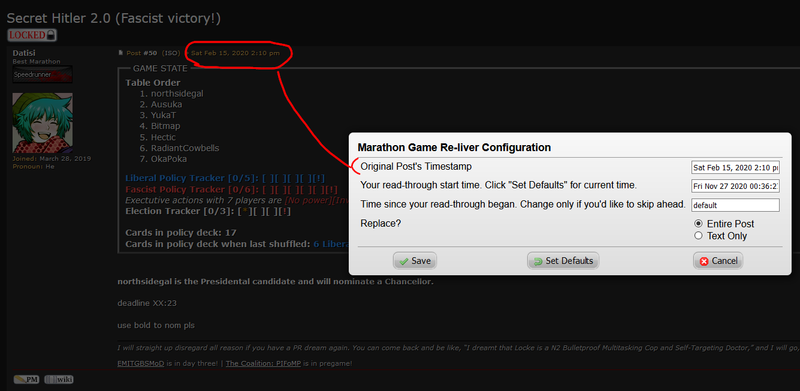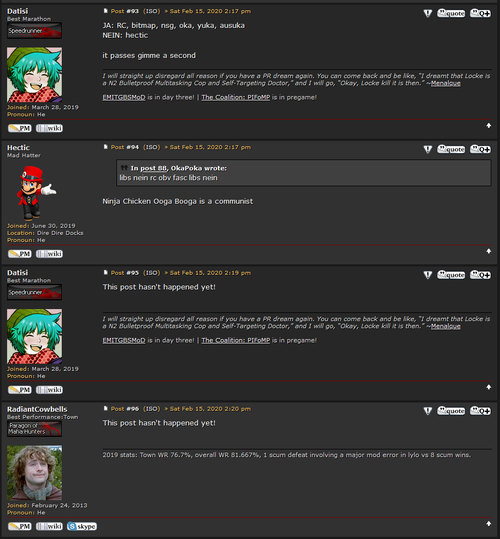You are viewing the MafiaScum.net Wiki. To play the game, visit the forum.
Northsidegal/Scripts/Marathon
| northsidegal | Played Games | Modded Games | Rulesets | Stats | Setups | Scripts |
| Marathon Game Re-liver |
Marathon Game Re-Liver
This is a tool for re-reading marathon games as if you were spectating it as it was happening. As time passes posts will become unhidden as if they were being made in real-time such that after, for example, 5 minutes have passed for you reading the thread, posts made within 5 minutes of the start of the marathon game will be available. (I suppose that it could also work for regular game threads, but I don't expect anyone is really interested in doing that)
- Previews
How Do I Use It?
I hope that it's not terribly complicated to use, but I do think it's important to understand how it works.
1. Open the marathon thread that you'd like to re-read.
2. Copy the timestamp of the post that started the game (i.e. the "The game has begun" post or initial votecount from the moderator).
3. Click on your extension menu. You should see "Mafiascum: Re-live Marathon Games" there, and beneath that you should see "Marathon Game Re-liver Configueration". Click on that.
4. Paste the timestamp that you previously copied into the "Original Post's Timestamp" box.
5. If you're not interested in skipping ahead, you're done! Click "save", and as time passes more posts should appear. You can select whether or not entire posts should be hidden, or only the text content of them.
6. If you'd like to skip ahead a few minutes, copy the read-through start time and advance it however far you want to skip ahead. So if you want to skip ten minutes into the game, replace "default" with the start time plus ten minutes.
Important Points
You'll have a lot smoother experience if your timestamps have seconds enabled. Without them, you'll only see new posts every time the minute rolls over. They're really easy to enable. Go to your user control panel, then go to your board preferences. From there, in global settings (which it'll default to), set your date format to "Custom". It should default to D M d, Y g:i a. You want to set it to D M d, Y g:i:s a. So, all you have to do is add a ":s".
If you run into errors, first try resetting to the defaults. If you've reset, tried putting in your desired values again and things still don't work, check that the timestamps that you're inputting aren't formatted incorrectly in some way.
The Script Itself
Unfortunately, due to the MafiaWiki spam filter, you'll have to find the actual code itself here. I'm very sorry that this already very complicated process has to have this extra, very silly step. If you need a reminder on what exactly to do with this or how to install it, check my main scripts page. If you have any more questions or things aren't working for some reason, please feel free to PM me.