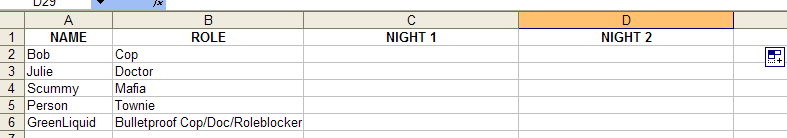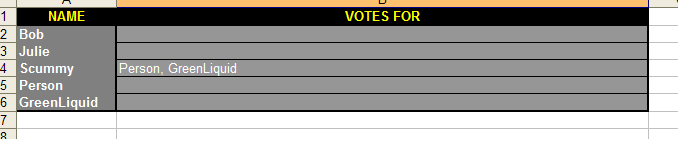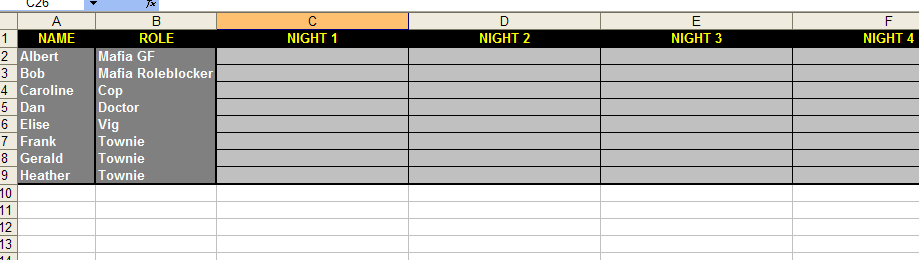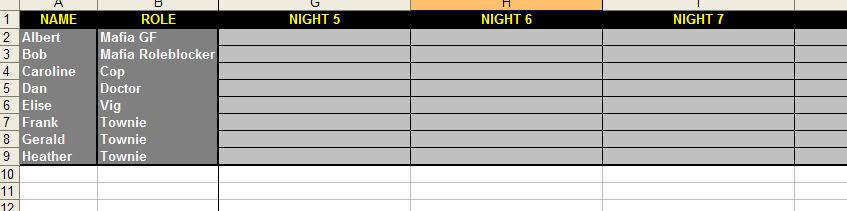You are viewing the MafiaScum.net Wiki. To play the game, visit the forum.
Modding Guide by Green Liquid: Difference between revisions
(Copypasted from the thread, first draft.) |
m (failed to add <br/> to the vote count) |
||
| Line 1: | Line 1: | ||
I'm currently editing this page to wiki format. Refer to the discussion for help | |||
HOW TO MOD | HOW TO MOD | ||
| Line 219: | Line 219: | ||
Don’t keep a live total in the vote count portion your spreadsheet. Wait until people have posted to about page two or three, then begin. Starting with the first post, record votes until you get to the most recent. Then, create a new post and post the count. It should look something like this: | Don’t keep a live total in the vote count portion your spreadsheet. Wait until people have posted to about page two or three, then begin. Starting with the first post, record votes until you get to the most recent. Then, create a new post and post the count. It should look something like this: | ||
“Obviously Innocent Sam (3) - Dumb Person, Sheep, Bandwagoner, | “Obviously Innocent Sam (3) - Dumb Person, Sheep, Bandwagoner,<br/> | ||
Suspicious Guy (1) – GreenLiquid” | Suspicious Guy (1) – GreenLiquid” | ||
Revision as of 10:16, 7 October 2007
I'm currently editing this page to wiki format. Refer to the discussion for help
HOW TO MOD Version 2.0
As some of you may recall, quite a while ago I posted a short but sweet ‘How to Mod’ guide, giving a few pointers for the aspiring game mod. Well, I’m back, and this time How to Mod is bigger and better than ever. This time, I’ll share some of my tips for a successful modding experience, give you pointers on crafting the perfect setup, and guide you through a smooth game with (hopefully) no snags along the way. Unlike before, I will be making additions and modifications to this guide over time. If you have any information you'd like to contribute, please post it here.
Like before, I decided it would be wise to divide the guide into parts. The three parts are Setup Crafting, Setup Theory, and Modding. In Setup Crafting, I’ll explain how to come up with original and intricate setups, and ensure a proper balance. Setup Theory will dive further into the world of setup design, more specifically the fundamental patterns and gimmicks that drive a game at its very core. Once your setup’s done, check out Modding for tips on how to run your game successfully.
Unlike before, this guide is aimed at pretty much anyone who is looking to improve their modding skills. Again, if you’ve modded a bunch of games, you won’t learn a whole lot, but I’ve learned some things over the years (yep, believe it or not I’ve been here for over a year and a half). If you’re new, though, you’ll find a lot of useful material that will assist you in getting through you first game, plus pointers on balancing your setup, creating ingenious roles, and writing up role PMs. Enough with the banter, let’s move on to the first section.
Setup Crafting
So, what exactly is setup crafting? Setup crafting is where the mod plans his game, designs roles, writes up role PMs, balances, and makes the creative calls. This is where the game takes shape, where your final plans come together. The execution of those plans is modding itself, but we’ll save that section for last.
Don’t try to create a setup in a time period less than a month. You’ll want at least that much time to balance, write good PMs, come up with good roles, and decide what fits your game and what doesn’t. Along the way, you’ll tweak things as needed and make adjustments that you think the game deserves. If you don’t give yourself enough time, some problems that you would’ve otherwise spotted will be able to slide by.
When you begin designing your setup, think about what destination you want to end up at. In particular, consider how you want the game to look thematically and in terms of systems or gimmicks that will come into play. Once you’ve thought it over, go into Word or another document-producing program (WordPad is also good) of your choice.
I usually find it better to only think about what roles (both power and flavor-wise) and gimmicks you want while designing the setup. Don’t worry about number of players, balance, or anything else until later. Get your preferred program open, and start thinking about flavor. You should probably write a ‘flavor intro’ at this time. The flavor intro can be short and sweet if you don’t care about theme, or long and dramatic if you like. It usually describes the initial incident that starts the lynching process, the inception of the mafia, or introduces the game’s setting. You may not want to write it up now, but I suggest you do so, as it’ll make adding flavor to role PMs easier for the time being.
How to Create a Role PM
When creating a role PM, there are several pieces of information you’ll want to consider. Ensure that all of these that are applicable to the specific role are in the PM:
- Flavor
- Role Power/Description
- Role Name
- Win Condition
- Role Details
To show you how to incorporate these elements, I’ve created a ‘sampler’ role. The role fits into a “Things You Find in an Office” game. To break the role PM into each of the essential parts, each item of info has a corresponding color:
- Role Name
- Role Power/Description
- Flavor
- Win Condition
You are the Highlighter. In the office, you are in the pencil holder, and sit there until you are needed. But it seems you never are needed: every time the hand swoops down, it grabs a pencil and pen instead. How you despise the other office supplies!
You are a Serial Killer. Each night, you may select one other player to kill by disassembling them. You can also smear someone with highlighter ink, roleblocking them for the night. You only have enough ink to do this twice, so choose wisely. You win once all other anti-town factions and the town are defeated.
The logical order, as you can see, is to start with role name, add some flavor, give the role power name, detail what the role does, and conclude with the role’s win condition. You can also sprinkle flavor throughout in order to ‘spice up’ the role further. You may have another way you prefer to order your role PMs, so experiment and decide what works best for you.
Of course, your game will include numerous roles, so you’ll have to make a lot of role PMs. Don’t try to write up the whole setup at once: if you get tired or get stuck, take a break and return later. Keep slaving away, and your role PMs will be done in no time.
The next step in the process is looking over what you’ve created. At this point in the process, let’s assume that the Office Supplies game is now complete. Create a master list of roles at the start of your document listing all roles in the game (including role name and power name). Here’s what this list might look like in Office Supplies Mafia (which for the sake of simplicity is a mini):
Knickknack (Useless Stuff Mafia GF) Newton’s Cradle (Mafia Goon) Dilbert Comic Strip (Mafia Goon) Highlighter (Roleblocking SK) Desktop Calendar (Cop) Pen (One-Shot Vig) Bowl of Mints (Random Roleblocker) Globe (Tracker) Server Software Manual (Doctor) Pencil (Townie) Scissors (Townie) Box of Envelopes (Townie)
It’s usually convenient to group roles that somehow correlate or correspond with each other (for instance, the mafia members are all located at the lists’ top). Townies will frequently be positioned at the bottom of your master list.
Next, look for roles that don’t fit or don’t belong. By this, I mean roles that don’t fin in with other roles or ones that don’t make sense, or, quite frankly, just don’t look fun. For example, it’s rather easy to notice that the Bowl of Mints is both pretty sketchy in terms of relevance to the theme and its power is rather fickle at best. So, this role is taken out and replaced with Family Photo (a townie), leaving us with:
Knickknack (Useless Stuff Mafia GF) Newton’s Cradle (Mafia Goon) Dilbert Comic Strip (Mafia Goon) Highlighter (Roleblocking SK) Desktop Calendar (Cop) Pen (One-Shot Vig) Globe (Tracker) Server Software Manual (Doctor) Pencil (Townie) Scissors (Townie) Family Photo (Townie) Box of Envelopes (Townie)
In addition, as you scan your master list, look for roles that conflict, and add mod notes explaining what should happen if said conflict arises. Delete any roles that conflict with your original vision of the game. It is best to keep rather close to your original envisioning of the setup, so if some roles start straying from that, it’s probably best to replace them with others. Don’t worry about unbalanced roles or setups; we’ll get to that later. Your next move is to give your setup some time.
At this point, take a breather and consider your setup. Over the course of the next few days, contemplate your setup. It’s possible you might come up with other changes on your own. This will also give you a chance to partially memorize your setup, which is a crucial part of balancing, which is next. Stay tuned.
How to Balance
Balance is a hard thing to do in mafia. There is no clear-cut or obvious method, pattern, or technique to balancing. You will not be very good at balancing when you first start modding, but I still suggest you give it a try. After all, you’ll not improve if you do not attempt. It’s still recommended that you have your games looked over, though, even if you are confident in your reviewing abilities.
When you begin balancing your game, look at your master list from the first step. Look at it in terms of power roles. How many power roles are there? If the game includes one mafia family and a SK (without powers) for example, I suggest no more than 75% of the town be power roles. If your mafia family is large (4-5 or more) or has some sort of ability, like roleblocking, you may want to boost the power of the town’s power roles. Remember, not all roles are the same in balance. A doctor for example is more powerful than a 1-shot vig in pretty much any situation. If you think you have too many power roles, consider either changing some to townies, or giving the mafia some powers to compensate (Although giving the mafia powers can be tricky to balance, so be sure that you don’t overpower the mafia in the process). Also, if your game is theme heavy, make your scum have fake claims and make them good ones.
The next thing you want to do is look for combinations of roles that could turn into a game breaker or at the very least a hard to defeat strategy. The most common is a fatal cop and doctor combo. Just because they are the two most common roles does not mean they should be in every game. Far from it! Cops and Doctors should only be paired some of the time, and even then make sure that the mafia can handle them. Doctors are special roles because whether or not they are in the game, they will still have a strong effect of people’s play. If you want cops and doctors together but know that their power would be too great for the mafia, consider reducing their power somehow; forcing them to operate every other night is an effective mechanism (see Kirby Mafia) as is limiting their targets. Remember that just the mere presence of a doctor significantly boosts the power of every information role in the game. A tracker/doctor combo is just as deadly, if not more so, than the standard cop/doc, so be cautious. Other things to look for are vote manipulators that could work in conjunction or any possible way for a key mechanic to be abused that might lead to a breaking strategy, and anti-town factions. One thing that is very often overlooked is that having more than one anti-town faction (for example, a SK and mafia as opposed to just mafia) often makes all anti-town factions less powerful (unless your SK is nightkill immune, in which case he will probably not be affected). In the above example though, it depends on who the SK hits, but having extra anti-town factions will always make the game more random if anything.
Confirmations can really mess up an otherwise balanced setup, so be very careful about them. Your next step is to look for roles that can confirm themselves (not necessarily as town, but also possibly confirming their power roles). If for whatever reason 25% or more of the town can confirm themselves in this manner, it is highly suggested that you remove some of those roles. Confirmations can take a setup that even may look balanced in scum’s favor and severely break it for the town (see Color Mafia for a sketchy example of this). Roles that can easily confirm themselves include trackers, masons, inventors, roleblockers, vigilantes (with distinctive kill types), and vote manipulators (although this won’t as easily confirm people’s innocence). If you see too many such roles, remove some. You’ll be glad you did.
I’ve come up with a very helpful technique that should be your next step, and that’s a scenario run through. Set up your master list somewhere where you will be able to calculate role actions. For each faction or alignment, go through the best possible scenario (i.e. quickest and most complete win) and the worst possible scenario (i.e. quickest loss or elimination). Quite likely, some factions’ best case scenarios will coincide with others’ (usually the town’s) worst case scenarios. If you’re not sure, just figure out the quickest way the game can end in victory for a given faction, or the quickest way for all the faction’s players to be eliminated.
If ANY of these scenarios seem even highly likely, you should probably examine your setup, since its likely there’s a significant, perhaps game-breaking flaw. If not, then check out the town’s scenarios versus those of the scum. If there are multiple mafia factions in a Theme game of 16 or more players, I suggest that at least one role in each mafia be NK immune to avoid bad luck from wiping them out Night 2, or worse, Day 1. In fact, in any game Mini size or above, I argue that there should be no way for any faction to lose or be eliminated within 24 (game) hours of the game’s beginning, with perhaps the exception of a Day 1 SK lynch. If there is, revise the setup so there isn’t.
If there is only two factions (a mafia group and town), then you’ll be able to calculate, barring vigs, protections, or no-lynches, how many lynches the town has to catch scum. Let’s take a look at a simple 16-player setup to see how it’s done:
12 Townies 4 Mafia
Assuming we start in Night, the worst case scenario for town is 4 mislynches and 4 nightkills over 96 hours ending in a 4-player endgame with a mafia win. The best case scenario is to lynch correctly each time, being 4 lynches and 4 nightkills over 96 hours, leaving 8 townies left.
Now, look at the longest town win, and the longest mafia win. The longest win is the win that takes the most time to achieve for each side. For the town, it’s 168 hours (7 days and 7 nights) ending with two townies left alive. The town mislynched thrice, then lynched mafia every day afterward. The slowest mafia win was exactly like the town’s, but on the final day, a townie was lynched. So you’ll note that after three mislynches, the town must lynch correctly every day thereafter. This is the point of lynch-or-lose, and until the mafia are all gone, the town MUST lynch scum every day to survive.
This means that out of a total of seven lynches, the town must lynch correctly four times, leaving us a rate of 57.14%. The opposite of this (42.85%) is the percent of the time that the town can mislynch. I can’t really give you advice on what percent is best, because power roles can change balance quite a bit. Consider how much room for error there is, and remember that the town will usually be a little better off than you can simulate since they can spot slips, tells, etc.
If you’re looking at multiple factions, things can end much quicker if the anti-town factions just happen to wipe each other out for the most part early on, so you can’t go through it in a linear fashion. Instead, do the longest win and loss from town perspective, assuming that no vigs act and no kills are prevented, and also assuming that anti-town roles hit town each night. If there is no way for town to win if anti-town kills always hit town, you might want to check your balance with power roles. If it’s not much better, you probably should adjust things pretty significantly.
In our Office-Themed Mafia, it appears that we have a cop, a tracker, and a doctor. This is very powerful for the town, so the doctor is converted to Tape, a gunsmith. With mostly investigative roles, this game will be interesting, since the info roles will likely be nightkilled quickly after being outed. Here’s what it looks like now:
Knickknack (Useless Stuff Mafia GF) Newton’s Cradle (Mafia Goon) Dilbert Comic Strip (Mafia Goon) Highlighter (Roleblocking SK) Desktop Calendar (Cop) Pen (One-Shot Vig) Globe (Tracker) Tape (Gunsmith) Pencil (Townie) Scissors (Townie) Family Photo (Townie) Box of Envelopes (Townie)
The last part of balance is, just like before, to continue contemplating your setup over the next few days. If you think of any potentially dangerous combos or game-breaking strategies, be sure to make changes. When it looks good, post in the Setup Review thread and get a reviewer to check it over.
Wrapping Up
At this point, you’re all but done. If there are any final changes you’d like to make, now is the time. Look over your setup again, check how everything looks, and make sure your role PMs are precise and exactly how you want them. When you’re ready, join the appropriate queue and wait for your game’s sign-ups to begin!
Setup Theory
What is it that drives a setup? What happens in a moderator’s mind when the setup is being created, what makes one setup different from the next, and how can you use this information to make your setups more exciting and fun for those playing them? It’s by no means easy to design a unique game using gimmicks. Sure, anyone can make a standard game with a few scum, a cop or doctor, and some townies. But to make a one-of-a-kind setup with special mechanics and clever roles, it takes a lot of time and a lot of skill. What I hope to do in this section is make it easier for you to come up with brilliant gimmicks and create a novel game.
The thing that needs to be defined first is a gimmick. A game’s “gimmick” is the underlying principle, mechanic, or basis it is built upon. In most cases, it’s pretty obvious: in a game where everyone’s a roleblocker, it doesn’t take a rocket scientist to figure out the gimmick. Sometimes, it’s a lot harder to discover the gimmick. The catch, of course, is determining your gimmick and sticking to it. When you go to mod a theme game, you should think about what the gimmick is, and make certain that you don’t stray from it. Oftentimes it will be based on your theme in question or be the central focus of the game, such as in games like ‘Choose Your Own Role’ Mafia (real game).
There are two types of gimmicks that are commonly used. The first is a mechanic. A mechanic is anything that would probably make a game not fit as a normal. A different way of lynching, a way to choose one’s own role, ‘locations’ that one can travel between at night, and so on. The other type is a pattern, or the way roles are made or what types are made. For example, a game where everything came in twos, or a game in which there are certain groups of roles that logically go together. Unless it is solely based on the theme that it portrays, most theme games have a mechanic and quite a few have a pattern.
Coming up with a mechanic is tricky, and actually making it fit into the game (by using a pattern that makes sense) is also difficult. That’s part of the reason why this section the guide exists. It could act as a guide or a brainstorm. A mechanic after all is what makes a game different than those that came before it.
How to Create a Mechanic
So, you want to make a game with a fun mechanic. How do you come up with it? A mechanic is some sort of derivation from the standard rules of Mafia (sometimes an addition). If you can come up with some process of Mafia, most likely you can change it and create a mechanic. For example, instead of holding a majority vote to lynch, why not have one individual decide (Kingmaker and Bad Idea)? Or why not hold that majority vote, but keep the votes secret (Hidden Ballot)? Already you can see that just one piece of Mafia can be modified in all kinds of ways. The idea is to come up with a novel change that you think will be fun, interesting, thought-provoking, or exciting. Considering the vast number of rules and procedures that can be changed, there are many, many ways to create an entirely new experience.
Some of the most interesting mechanics are not those that the game is based around, or at least not initially. It can be surprising to your players to include a mechanic that doesn’t get revealed until later on, or a puzzling one that has to be figured out via deduction. Most of these actually add something to the game. You could include various locations that players would travel to at night, forcing the players to figure out how the system works and how it can be used to their advantage. Mechanics don’t have to be clearly laid out to players. It’s usually fun and exciting for players to have to figure out a mechanic on their own versus the whole thing being handed to them on a silver platter, as it leads to ‘A-ha!’ moments that are always exciting for those involved.
If you want to have a great mechanic, make it so that the town actually has to make use of it. For example, if you can balance a game pretty accurately, you can make it so that players must figure out a certain mechanic and use it to their advantage, or else they will have poor chances of defeating the mafia. Just don’t make it too poor: the town should still be able to win without using the mechanic, but it should be a struggle.
Emphasis on the Player
One thing that can make a good game great is player involvement. This doesn’t necessarily mean activity as much as it means making each player count. This is usually done by ensuring that every role has a purpose. Some power roles, for example, could be key to understanding (or perhaps manipulating) the gimmick. These roles provide interesting decisions for those involved; they could stay in the shadows and attempt to use their own judgment to get it right, or come out to get the town’s input. If a person actually feels important to a game, he’ll be more inclined to participate and probably have more fun playing.
Putting emphasis on the player also means designing roles to be fun or intriguing. In this case, you have conflict between balance and fun. It can still be fun to play as a townie, but there should be some really unique roles too. It also means making sure every role is at least somewhat interesting or fun to play. Any role that is disadvantaged but has no advantage to counteract it will probably be no fun to play. For example, an unprotectable miller townie is a pretty crap role to have, and you’ll probably anticipate being lynched to get out of your predicament. Players with such roles tend not to go to much effort to defend themselves, or so I’ve noticed. A better move would be to choose a weakness, but then counter-act it with a plus. It would be more interesting, for instance, if one was a miller cop. They get the power role benefit of a cop, but the weakness of being a miller, which could in the end make up for their gain of power.
Unique roles are also exciting to get. Inventors, for example, are fun to play because of the variables that come into question with each of their inventions. No two inventor roles will be alike. Same thing goes for ‘customized’ roles, such as burglars and gunsmiths. Instead of just making a player a doctor, consider making the player a jailor, who protects and roleblocks, or a one-time doctor that can only protect a given player once. These additions not only balance out the doctor’s otherwise considerable power for the town, but create interesting decisions for the person with the role. These types of minuses actually make the role more fun to play, not less.
Modding
This is the last section of the guide, and it focuses on actually modding the game. By this point, the game should already be built and balanced, have a co-mod or backup-mod if necessary, and be in the appropriate queue. If you have already modded quite a few games, you won’t find this section to be particularly enlightening. If you are new to modding, however, I highly suggest you read on. I will include everything that a mod should do in games along with helpful hints and suggestions I’ve learned.
Signups and Startup
Depending on what type of game you are modding, it may take you some time to get through the queue. Regardless, though, keep an eye on your game. When it begins taking signups, double check and make sure you have everything you need. You should have the full setup, all Role PMs, mod notes, and a backup or co-mod if necessary. Once the game has completely filled, you must assign roles. Remember that if you are modding a large normal or theme, you should take a few extra signups (about 3-4) to act as potential replacements.
I suggest using http://adv-random-gen.sourceforge.net/rand-gen/index.php?gen=mafia/ to randomly assign roles. It’s easy to use and truly randomizes everything. Enter everyone’s name and then all the roles, then generate your list. Copy that list in its entirety.
If you have Excel or a similar program (there are downloadable programs that mimic Microsoft Office that you can get for free), open it and copy the list into the cell directly below the top-left cell. You will get the full list of all players and roles, which you can then color or format however you want. If some names are ‘squished’ up you may need to widen the column that they are in.
Above the list, go ahead and type ‘Names’ and ‘Roles’ or whatever you want above the appropriate columns. Now here’s where it gets tricky. Select the columns (you do this by clicking and holding down over the letter for the column) and drag over until you have a good 20 or so. Right click one, select ‘column width’ and make them about 30 or so. This will give you room for night choices.
Then, to the right of your ‘Name’ and ‘Role’ headers, type ‘NIGHT 1’ (should be third column). Now here’s the cool part. Select the cell containing ‘Night 1,’ and there should be a black square on the corner. Click and drag it to the right, scrolling until you reach the final column you widened, then let go. It will automatically fill in all the nights for you! Here is what mine looks like thus far:
This will give you a place to put people’s night actions, which is helpful for you. It’s also an easy reference to see people’s roles.
Next, select the second ‘sheet’ (using the tab at the bottom of the screen). On that sheet, create a vote count page. Here’s what one might look like:
This particular example I made fancy by formatting the cells, but you don’t really need to do that unless you want to. Once you’ve got this stuff finished, save it and return to Mafiascum.net.
This next part is where you setup the thread. Go to the appropriate forum and select ‘New Topic.’ In the subject line, put your game’s title and some sort of text telling players you are setting up the thread. If you are running a mini, open, or normal game, be sure to include the game number. Your game’s title might look like so:
“Mini 730 – GreenLiquid Rules Mafia (Setting Up!)”
In the opening post, place your flavor text first. After it, make a list of all living players. Make sure that you either make this list by the order of signups or in alphabetical order! If you do it in the order that you got from the randomizer site, you’ll probably have them in role order, and that is NOT GOOD! If you want to alphabetize easily, you can use Excel (hint: make the names into a list then sort ascending or descending).
After you’ve created the thread, make a post in the thread. This post should contain the rules. If you don’t want to make your own rules, it’s usually fair practice to copy them out of another game so long as you give the original rules-writer credit. Make sure that they actually say what you want though, especially in terms of allowing no-lynch and deadline policy.
After that, make another post telling the players when you will send out role PMs. Usually that’s right away, but if that is not the case, then set a date or general time (i.e. this weekend) to do it. When you’re ready to send PMs, open the document or file with your setup in it. Compose a new PM, and put your recipient’s username in the appropriate field. In the subject line, put something about your game and the word role (so in the above example, something like ‘GL Rules Role.’) Then just copy/paste in the role PM that you already wrote into the PM, double check that you’re sending it to the right person, and send.
Once all role PMs are out, make another post in the thread stating this, then set a deadline for confirms, and, if you’re starting in night, night choices (usually it’s good to set confirms a couple of days away and night choices a couple after that). Close the thread unless you are having in-thread confirms. Update the title to say something about confirming and N1, if you are starting in night.
As night choices come in, record them in the appropriate places in your night choice spreadsheet. If you have a place to list confirmations, go ahead and place them too. Usually the mafia will be the last to send in choices, since they will be discussing who to kill.
Once all confirms and choices are in, you’re ready to begin the game. In the event that someone does not confirm or send a choice, you may have to replace. See the later section on replacement for more details.
Night Choices, Night Scenes
Once you’ve got all night choices, go to the place where you have them listed and work out who died. Don’t worry about anything else yet. Be sure to take into account all roles. For example, if your SK was roleblocked, his kill should not go through. Once you have figured out who died, go back to your thread, unlock it, and prepare to set things up. Make a new post. It’s time to write up the night scene.
There are many ways to write a night scene. A lot of people will write it from the point of view of the town as a whole after the night is over. Some will write it from the victim or killer’s point of view. You can be as simple or as flavorful as you want, but there is one law you should obey: Less is More.
Be certain that you do not include any information that could clear any person, unless you want to do that. Don’t say anything about kills that were prevented, or anyone’s night choices. Make sure you only include information about the kill itself. Here’s an example from the previous ‘how to mod’ guide:
GOOD- “Charlie is walking along the sidewalk, going to investigate someone, when all of a sudden a bullet pierces his head. The assailant quickly flees the scene.”
BAD- “Charlie is lying in bed when someone shoots him through the window, piercing his chest. Then, someone arrives with a first aid kit to protect him. Alas, his efforts are in vain, as a Roleblocker shows up and blocks him from his work. Charlie died, he was your cop.”
As you can see, the bad example talks about unrelated activities. Only mention his death, and do not mention anything else. If you are unsure, I would suggest writing the scene from the point of view of the town in the morning seeing dead bodies, as it is easier to avoid saying too much in that manner of scene.
At the end of the scene, list the roles in some sort of format that gives the information clearly. I usually use this format:
<Username of Player> (<Flavor Name>/<Role Name>) <Method of Death>’d Night <#>
After that, state the number of players remaining and the number to lynch. Here’s an example:
“Steven (Desktop Calendar/Cop) Disassembled Night 1 Juan (Pencil/Townie) Melted Night 1
There are 10 people alive, so it’s 6 to lynch”
After you have done this, update the list of players at the top of the thread and update the title so that everyone knows that day has dawned. Now, go back to your night choices. Anyone who should receive info (i.e. cops) should get it now, provided of course they weren’t blocked or somehow inhibited. Check to see who gets info and what info they get, then PM it to them. And that’s it! You now know how to write up a night scene and go to day!
Vote Counts and Lynches
Don’t keep a live total in the vote count portion your spreadsheet. Wait until people have posted to about page two or three, then begin. Starting with the first post, record votes until you get to the most recent. Then, create a new post and post the count. It should look something like this:
“Obviously Innocent Sam (3) - Dumb Person, Sheep, Bandwagoner,
Suspicious Guy (1) – GreenLiquid”
You only need to have people that actually have votes on them in the count. When that’s done, restate the number of people alive and number to lynch. If you simulposted accidentally, just update the count with a quick edit if necessary. Save your vote count spreadsheet, and don’t update it again for another 2-3 pages until you’re ready for another count.
Eventually the town will end up lynching someone. You can usually tell this when the town actually begins talking about how they lynched someone (or a voter says he just hammered) or during a vote count tally. Be sure to double check that a lynch has in fact been reached. If this is the case, post a lynch scene. Lynch scenes usually aren’t very flavorful, and are often something short along the lines of ‘<name> was lynched. He was <role>. After that, you should place a night deadline. When you have posted the lynch scene, update the opening post, change the thread title, and close it.
If day begins to drag or participation drops, you may need to prod or replace people. See the later sections on inactivity for more information on these actions and when to perform them.
Endgame
Eventually, over many days and nights, the game will come to a close. The final endgame scene can be much more flavorful than the standard night scenes in the game since you are no longer bound by the rules of Less is More. In this case, you can make it suspenseful, exciting, shocking, or funny without having to worry about revealing unnecessary information. This is especially so if the endgame is reached by a successful (or not) lynch.
Once you’ve written it, summarize the roles of the remaining players and post the winner(s) of your game. Remember to keep the thread open so that the players can talk about how the game went. Update the title to reflect the completed game. Once the game’s over, though, you should probably not post the winner(s) in the title, since it makes it more suspenseful for players and allows people who weren’t involved to read through without knowing the end result (it may be helpful to clear the dead/alive list too, but unnecessary).
After that, the general courtesy is to post your full list of role PMs. You can copy this over from the document where you stored them, and can post mod notes as well since the game is complete. Next, go into the place where you stored night choices and list the night choices by night. Finally, if you want, you can post a few paragraphs of your thoughts on how the game went, what you liked and didn’t like, and what you think overall. And that’s it. You’ve successfully modded a game to completion!
Activity: Prods, Replacements, Deadlines
Players may disappear from Mafiascum. Players may be unable to post for awhile. Players may forget about the game. What do you do in these situations? The answer is one of three solutions: Prod, Replace, or Deadline.
Before doing any of the above, you should probably check the Vacation/Limited Access thread first, since many players that will be unavailable for periods of time will post there to alert people in games they are in. If the player in question has posted that he’s away, you don’t need to take any of the above forms of action for him. If not, then you should probably start with a prod.
Usually, it’s best to prod players if it’s requested by other players in the game, or if it’s been a long period of time since that player has last posted. To do so isn’t difficult: just send them a PM that requests their activity in the game. Players usually respond to prods unless they are gone from MS for good, or are on vacation. If they don’t, it’s time to replace.
Replacements are usually for players that don’t respond to your prods, or players that appear to be gone from Mafiascum. You’ll have to utilize a different means of getting replacements depending on the type of game you are running:
Mini: Use the Replacement thread in the queue. Theme or Large Normal: You should’ve gotten some replacements when you took signups. If you’re out, bump your signup thread and request replacements. (I’m not sure about Open games)
Once you have gotten a replacement, send the Role PM to the person and allow them to confirm in thread. Introduce them as a new player in the game in the thread as well, so that the players will know. Don’t forget to update the opening post with the person’s name.
One of the most drastic measures you’ll have to take is deadlining. Deadlines are usually instated if activity is incredibly poor, players request a deadline, or if the day drags on for a long time with the discussion not getting anywhere. If discussion picks up again, you can retract the deadline. It’s usually best to set deadlines a week or two from the deadlining date. In addition to this, be sure to update the title of your game thread so that players can know.
Different mods will have different systems to handle deadlines. It’s pretty commonplace to have a no-lynch at deadlines if no majority is reached. Sometimes it’s the person with the most votes, and if that’s the case, the method for handling ties is often randomness, but also sometimes based on whoever reached the amount first.
Freeze Panes
This is a little something I learned about Excel about a year ago that makes your Night Choice sheets much more productive. Here’s how to create the effect.
1) Design your night choice sheet. Here’s my example:
2) Click the letter for the column for your first night (usually C). In Excel, it (and the rest of the column) will turn blue.
3) Go into Window and select “Freeze Panes”
4) You should now be able to scroll across the entire range of nights and still have your Name and Role columns visible. For example, see the exact same spreadsheet below after scrolling right: