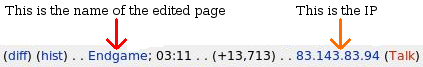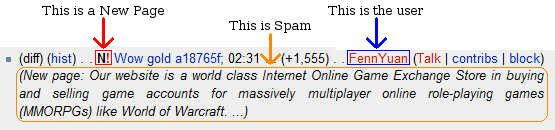You are viewing the MafiaScum.net Wiki. To play the game, visit the forum.
Help:Spam Fighting Guide: Difference between revisions
m (Small edit, added a line after the images for easier lecture) |
m (fixed a couple of typos) |
||
| Line 3: | Line 3: | ||
==How to fight spam== | ==How to fight spam== | ||
===First of all=== | ===First of all=== | ||
You must know what are we talking about with the terms used here. | You must know what are we talking about with the terms used here. These images should help: | ||
[[Image:Edit_example_1.png|Page and IP when seen from [[Special:Recentchanges|Recent Changes]] ]] | [[Image:Edit_example_1.png|Page and IP when seen from [[Special:Recentchanges|Recent Changes]] ]] | ||
| Line 23: | Line 23: | ||
===Spammed existing page=== | ===Spammed existing page=== | ||
'''What is it?: ''' A spammed existing page is any "normal" page in which spam has been inserted. It can be a userpage, a page about a certain rule or something like that. The difference with the one | '''What is it?: ''' A spammed existing page is any "normal" page in which spam has been inserted. It can be a userpage, a page about a certain rule or something like that. The difference with the one above is that this isn't a New Page. | ||
'''How to spot them?: ''' This is slightly harder, as it doesn't have the bold '''N''' in the edit summary. However, you can check if it's spam in various ways: | '''How to spot them?: ''' This is slightly harder, as it doesn't have the bold '''N''' in the edit summary. However, you can check if it's spam in various ways: | ||
Revision as of 22:54, 1 October 2007
What happens if you find a page filled with links, or senseless blabber or even something written in languages other than English while browsing the Recent Changes? This is probably spam. If you're a sysop you can normally delete, protect and block it, but you might wonder: what can I do if I'm not a sysop? Keep reading, this shouldn't be difficult.
How to fight spam
First of all
You must know what are we talking about with the terms used here. These images should help:
Spam articles
What is it?: These are new pages created with lots of external links, sometimes with non-english texts, ads, offensive material or stuff completely irrelevant to Mafia and Mafiascum.
How to spot them?: In the Recent Changes they can be identified as a new page if there's a bold, capital N beside the page name, and when you go to the actual page, you may see something like the example on the right.
What to do: Go to the page, click on the "Edit" tab and add {{deleteme}} at the beginning of the text box. Then, click "Save". Hopefully, a sysop will see it and delete it.
Spam Users and IPs
What is it?: This is a single person/user doing a spam job. An IP is, simply put, a number that identifies a single computer in the Internet, it looks something like 123.456.789.00.
How to spot them?: In the Recent Changes, you may see several spam pages made by the same user or the same IP, this is a Spam User or a Spam IP whichever the case.
What to do: Click on the username or IP. Then, search for the Edit tab at the top of the page and click it. Once there, type {{blockme}} and then click "Save"
Spammed existing page
What is it?: A spammed existing page is any "normal" page in which spam has been inserted. It can be a userpage, a page about a certain rule or something like that. The difference with the one above is that this isn't a New Page.
How to spot them?: This is slightly harder, as it doesn't have the bold N in the edit summary. However, you can check if it's spam in various ways:
- Any userpage must be edited only by its owner. If you see a userpage edited by someone else, there's a chance it's Spam
- Ridiculous names are helpful. Very long names or names such as "sysop", "admin" and such aren't trustworthy.
- Check for the summary of the edit: if it contains senseless typing, an external URL repeated, non-english text and such, it's probably Spam
- If none of the above are present or you are unsure whether it's or not Spam, just check the page itself.
What to do: Go to the page and click the "History" tab. You'll see a list of the previous versions of the page. Click on the second timestamp and see if it's Spam (The timestamp is just the date and hour of the version, it looks something like 22:15, 21 September 2007) If it's spam, go back on your browser and try clicking the next timestamp until you find a nonspam version.
If it's not spam, click on the "Edit" tab at the top of the page and then click "Save"
Stopping spam before it starts
Many of our spammers are chronic, repeat offenders; they will utilize the same websites, phrases, and styles over and over again (one example is the 'cheefsmsn' spammer). To stop them in their tracks, go to MediaWiki talk:Spam-blacklist and suggest any of the URLs or phrases you see showing up repeatedly. A SysOp will come by shortly and add it to the blacklist, which will prevent that URL from being used here again. The blacklist itself is not editable by normal users, for what are probably obvious reasons.
Afraid?
A wiki is a webpage where everyone can participate. Of course, you may feel unsure whether to mess with the pages, you may be afraid of doing something irreversible when you first edit something, it's perfectly normal. The instructions above are very clear for anyone to follow without trouble.
But if you still are a little afraid of changing something, but still want to help when spotting Spam, you can contact one of the sysops, leaving a quick message in their Talk Pages or posting in the Forums. (Who are the sysops?)
Final note
This guide is intended for people new to wikis and/or Mafiascum who wish to combat Spam. Even if you're not the original author, feel free to change this guide if you feel the changes will improve it.